Early version of my plant generator.. right now just a leaf/flower/grass generator..
Too many things to do to be worth listing, but it should be neat once done.
renders (default shader with vert colors generated from the asset).
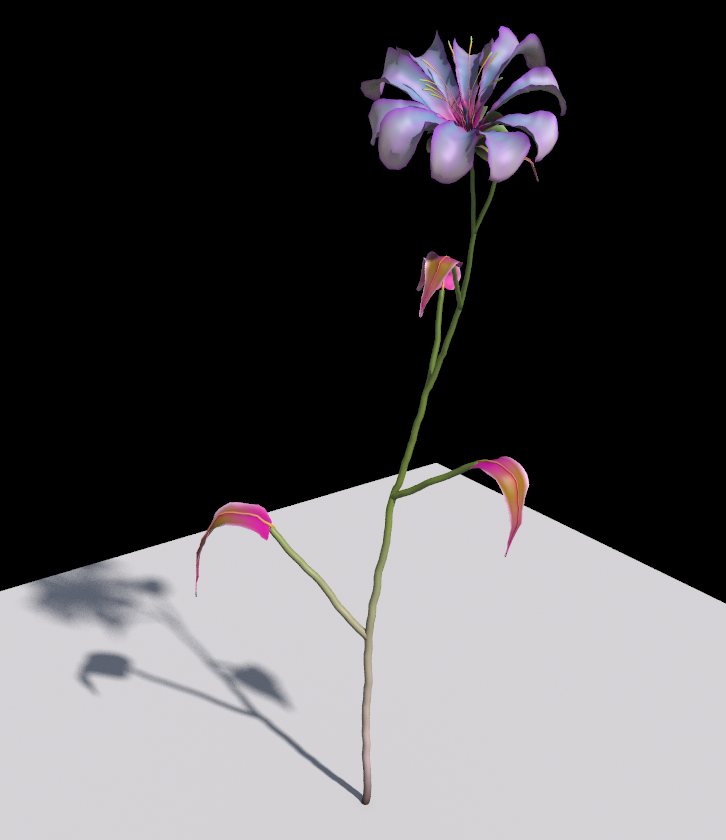
Works pretty well for getting just about any icicle look with some tweaking of the displacement controls etc.
Could be used for:
– Quickly generating high/low poly icicles for baking (can go very detailed/high poly)
– Clusters of unique icicles baked to a highpoly or just for a tiler.
– Can pull off that frozen waterfall icicle look if you give it the right geometry, the clusters of icicles at a high enough scatter will form together in very organic ways.
todo:
-should probably have it generate ice buildup geometry on the input mesh expanding from the icicle points..
-better ground buildup options/look
sss renders from procedurally generated geo:
First version of this, needs a lot more control and features.. especially for rocks.. but it’s a decent foundation.
todo:
-Add more crystal/gem types
-lots of controls missing
-crystal ground formations
-More displacement control for crystals
-Rock Types/more realism in the displacement
-dirt/moss for rocks
-more everything
Render comps from two of the high poly’s generated from the tool (cubic combined and hex).. bit noisy but eh.
low poly marmoset renders.. exported from the tool and baked with xnormal (render below == ao/normal map/curvature for diffuse)
funsies
This is a sop that moves primitives based on world space colors animated through the timeline. The end result is you can transform, scale and/or rotate/manipulate individual faces or triangles to new points in space across an object in any axis. The render below does that and also takes the same information and voxelizes it into a sorta slimey fluid.
simple example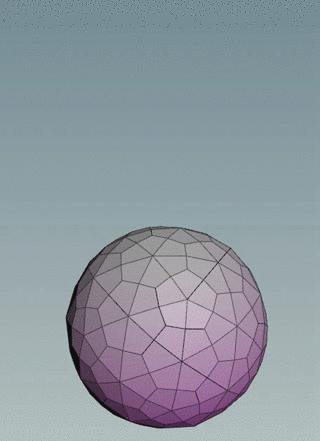
Turns a mesh (mainly intended for terrain) into a sort of 3d topology map (each layer is a separate mesh).
Still has a few problems to work out (slow + needs some cleanup in a few areas).
rendered out pop swirl.. wish I’d kept the camera more still but eh.. not rendering it again..
Test to learn more about houdini curves, curve attachments, and rendering.
New Features:
-Multiple objects (4) at once
-Procedural Projection (less error prone but higher poly)
Create a spline along a mesh to get a cutout of the geometry. Useful for a non-uniform “decal” workflow.
New Features:
– Spline Guide + controls
– New vert paint coloring options for interior/exterior fractures
Future Features:
– Multiple guide types at the same time (vert paint/guide meshes/splines)
– Shaping presets
– Interface cleanup
– Create shader for interior pieces
edit: forgot the coolest part about splines, they update as you move them.. also, they can stop and start anywhere, the tool doesn’t really care
Actually, it might be version 20 or something.. But the third complete restart and new approach that finally works for most situations. Some of the accuracy is a bit off but I think that’s fixable with a few more tweaks.
Restarted this project a few times but it works pretty well right now and is easy to get what you want. Fairly problem proof too (except when voxel volumes get too small and you don’t get any results).
Slope example
Snow/Moss Example: Vert painting, guide meshes, shaping, card scattering, and shells.
vop pop + forces + copy
Houdini engine in maya stair generator.. could use banisters or something, someday.. how many styles of banisters are there.. hrm
Points stick to surface, build up into voxels..
First test just sticks, second has a force near the ground pushing it into the wall.